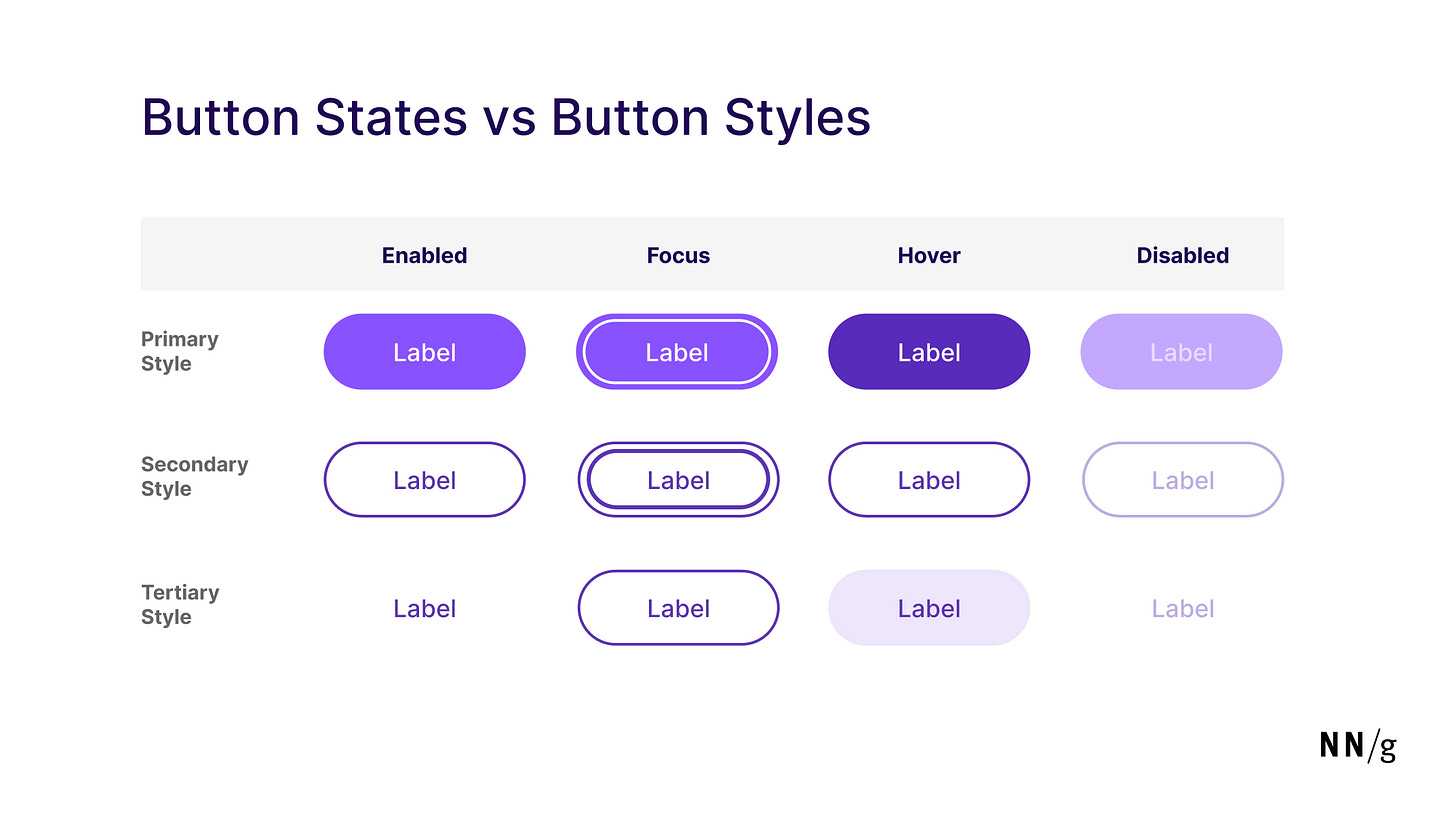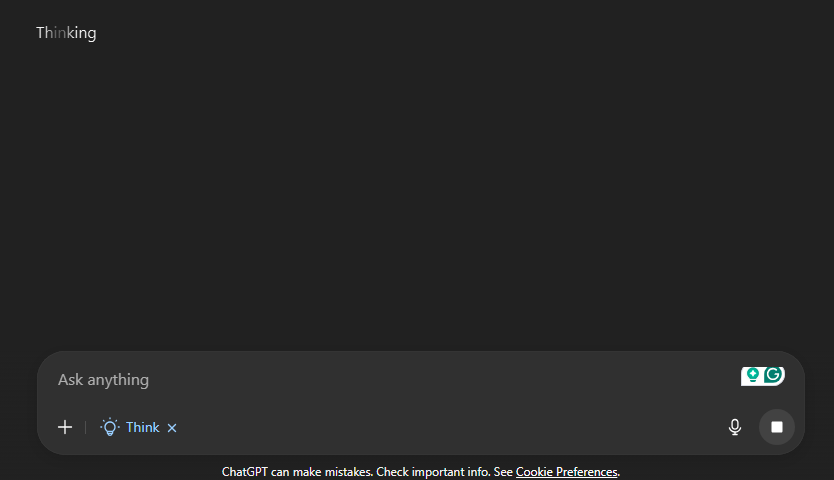Why Feedback is Essential for Human Interactions
Explore why providing feedback is fundamentally important to a positive user experience.
The Human Need for Feedback
You’ve just had a productive workday and you’re ready to go home. You get to the elevators and press the button, but nothing happens. No light, no ding, no change in the state of the world to signal that your request was received. Within seconds, uncertainty sets in. Did the button work? Is the elevator out of service? Do I need to press the button again? I’ve no doubt many of you have experienced something similar; it’s not just mild annoyance, it’s a deep-rooted human need being ignored. From birth, we’ve always relied on feedback to understand cause and effect: when a baby cries, the caregiver responds. One of the very first lessons we learn is the fundamental feedback loop of actions and reactions. In psychology, this is called Operant Learning (aka Operant Conditioning). Without proper feedback, behavior becomes random, user interfaces and buttons lose meaning, and the user gets frustrated.
Why Feedback Matters in UX/UI
When it comes to UX/UI in the digital world, feedback is the proof that the system is listening and responding. Feedback in design isn’t just about aesthetics or usability, it’s about addressing one of the most deeply embedded psychological needs humans have: certainty.
Our brains are prediction machines. We constantly scan our environment to understand and analyze cause and effect. Uncertainty and the fear of the unknown is a primal fear, and it is likely why when we break the feedback loop, we feel a sense of unease. It is in some ways a micro version of our primal survival mechanisms, and it triggers a “something is wrong” signal. Your brain tells you: If you can’t predict what’s next, you need to stay alert.
In the modern digital world, the dangers we used to face for survival are gone, but the primal circuitry is still there. When you press the “Pay Now” button and nothing happens, the same “something is wrong” signal still triggers. Neuroscience research indicates that uncertainty activates the amygdala, the brain’s threat detection center, while predictable actions activate the prefrontal cortex. This suggests that when things are clear and consistent, our brain feels more secure, safe, and in control. The solution to this problem is simple: Provide users with appropriate feedback and complete the loop. Every action in the UI should have an accompanying reaction. This could be a small animation, a loading bar, a spinner, a message, anything that acknowledges the user’s actions.
Types of Feedback
There are many ways you can implement feedback in UX/UI, but they all share the same purpose: to let the user know their action as been acknowledged, understood, and is leading somewhere. The most effective designs often layer multiple feedback types together, creating a richer experience.
Visual Feedback
Visual feedback is the most common form in digital design as it appeals to our dominant sense and is often the fastest to register.
Examples:
Button states: Hover highlights, click depressions, or color changes.
Progress indicators: Spinners, bars, percentage counters.
Success/confirmation states: Checkmarks, “Message Sent” banners, order confirmation pages.
Psychological impact: Visual changes give immediate proof that the system “heard” you, calming the brain’s uncertainty alarm. A well-designed animation can also add a touch of delight, rewarding the action and encouraging continued engagement.
Auditory Feedback

Sound can convey meaning instantly and efficiently. This can also be an excellent choice when considering accessibility and multitasking applications. It can also be used to train users to associate sound with positive outcomes, like Duolingo’s famous correct answer sound.
Examples:
Success chimes: Sending an email in Outlook or iOS “sent” whoosh or Duolingo’s da-ding effect when you answer correctly.
Error alerts: Low-pitched beeps, buzzer sounds.
Status cues: Notification pings, incoming message sounds.
Psychological impact: Humans are wired to respond emotionally to sound: high tones can feel positive and confirming, while harsh tones trigger alertness. This taps into primal survival wiring: certain sounds historically signaled safety or danger.
Haptic Feedback
Tactile cues provide a physical sensation that reinforces interaction, particularly in mobile and wearable devices. It provides an excellent way of feedback without the user needing to actively pay attention.
Examples:
Micro-vibrations: A gentle “tick” when a virtual dial turns.
Press feedback: Subtle vibration when tapping a touchscreen button.
Gesture confirmation: A pulse when you swipe to complete an action.
Psychological impact: Haptics close the sensory loop in a uniquely visceral way; they make the digital feel tangible. This can increase confidence, especially when visual confirmation is delayed.
Contextual/Informational Feedback
This type focuses on guiding the next step, not just acknowledging the current one. It provides additional information to the user, helping them understand the current situation. You may have noticed these with the rise of the AI bots like ChatGPT. These LLMs take time to analyze and generate responses and many of them have started displaying notices like “Thinking…” or even displaying each step of the process its going through to assure users that they’re working in the background. Sometimes, UX designers will add progress bars or contextual information even if nothing is really happening in the background; this is known as the Labor Illusion, but we’ll talk about that in another post.
Examples:
“Your file is uploading… 30% complete.”
“Password is strong.” or “This username is already taken.”
Smart tooltips that appear after an error.
Psychological impact: Reduces cognitive load by telling the user exactly what’s happening and what to do next. It keeps the mind from wandering into uncertainty and prevents repeated trial-and-error.
Multi-Sensory Feedback
The most powerful feedback loops often combine visual, auditory, and haptic cues for redundancy and reinforcement.
Example: Sending a message in a mobile app might:
Show a “sent” checkmark (visual)
Play a soft chime (auditory)
Give a micro-vibration (haptic)
Psychological impact: Redundancy ensures that even if one sense misses the cue, another catches it. This mirrors how, in nature, important survival cues often come through multiple channels like seeing, hearing, and feeling a storm approaching.
Conclusion
Every digital interaction is a conversation between a human and a system. In human conversation, silence after a question feels awkward, even unsettling. In UX, silence after an action feels the same, and it leaves us with a primal discomfort rooted in the fear of the unknown. Feedback is essential to every part of the UX/UI, and it builds trust between the user and the system. The next time you’re designing something, remember to always close the feedback loop and ensure the user feels confident and acknowledged.